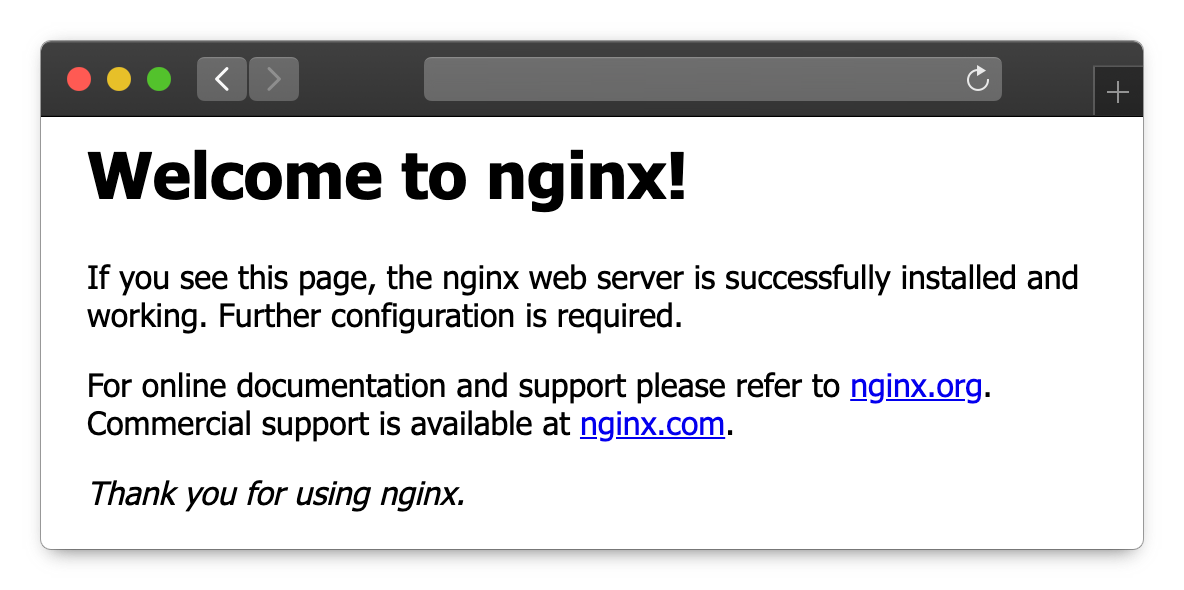Install MetalLB
Kubernetes LoadBalancer service exposes multiple pods running a specific application on an external IP address. While Kubernetes doesn't come with its own LoadBalancer service capability, it has "plumbing" that cloud providers, such as AWS and GCP or k8s frameworks can leverage to provide proper software load balancing services.
MetalLB is one such framework. We will be using it to give our cluster the ability to provision load balanced services on an external IP of the cluster without the need to rely on commercial cloud providers.
Note
When we talk about external IPs in this context, we refer to your main home network subnet, such as 10.0.0.0/24 in our setup. If you want to expose the LoadBalancer service to the Internet, in addition to following the steps in this section, you'll need to configure port forwarding on your Internet router/modem to forward incoming traffic to the LoadBalanced IP address.
Configure MetalLB
Install MetalLB manifest
kubectl apply -f https://raw.githubusercontent.com/metallb/metallb/v0.11.0/manifests/namespace.yaml
kubectl apply -f https://raw.githubusercontent.com/metallb/metallb/v0.11.0/manifests/metallb.yaml
Create MetalLB yaml config file
Network
The following metallb-config.yaml file contains information about the dynamic IP range that MetalLB will be using to assign IP addresses to the LoadBalancer services. If necessary, update the file with IP address range specific to your environment.
apiVersion: v1
kind: ConfigMap
metadata:
namespace: metallb-system
name: config
data:
config: |
address-pools:
- name: metallb-ip-space
protocol: layer2
addresses:
- 10.0.0.180-10.0.0.199
Apply the MetalLB config
kubectl create -f metallb-config.yaml
Test MetalLB install
Create test deployment and service yaml config files
apiVersion: apps/v1
kind: Deployment
metadata:
name: lb-test
spec:
replicas: 3
selector:
matchLabels:
app: metallb-test
template:
metadata:
labels:
app: metallb-test
spec:
containers:
- name: nginx
image: nginx
apiVersion: v1
kind: Service
metadata:
name: metallb-test
spec:
ports:
- port: 80
targetPort: 80
selector:
app: metallb-test
type: LoadBalancer
externalTrafficPolicy: Local
Important
externalTrafficPolicy: Local is required in order for LoadBalancer services to be accessible externally.
Apply the test configs
kubectl create namespace metallb-test
kubectl create -f lb-test-deployment.yaml --namespace=metallb-test
kubectl create -f lb-test-service.yaml --namespace=metallb-test
Check the service
Check the IP address that MetalLB assigned to the service
kubectl describe service metallb-test --namespace=metallb-test | grep "Assigned IP"
Access the URL of the service with your browser, i.e. http://10.0.0.180. You should see the nginx start page: